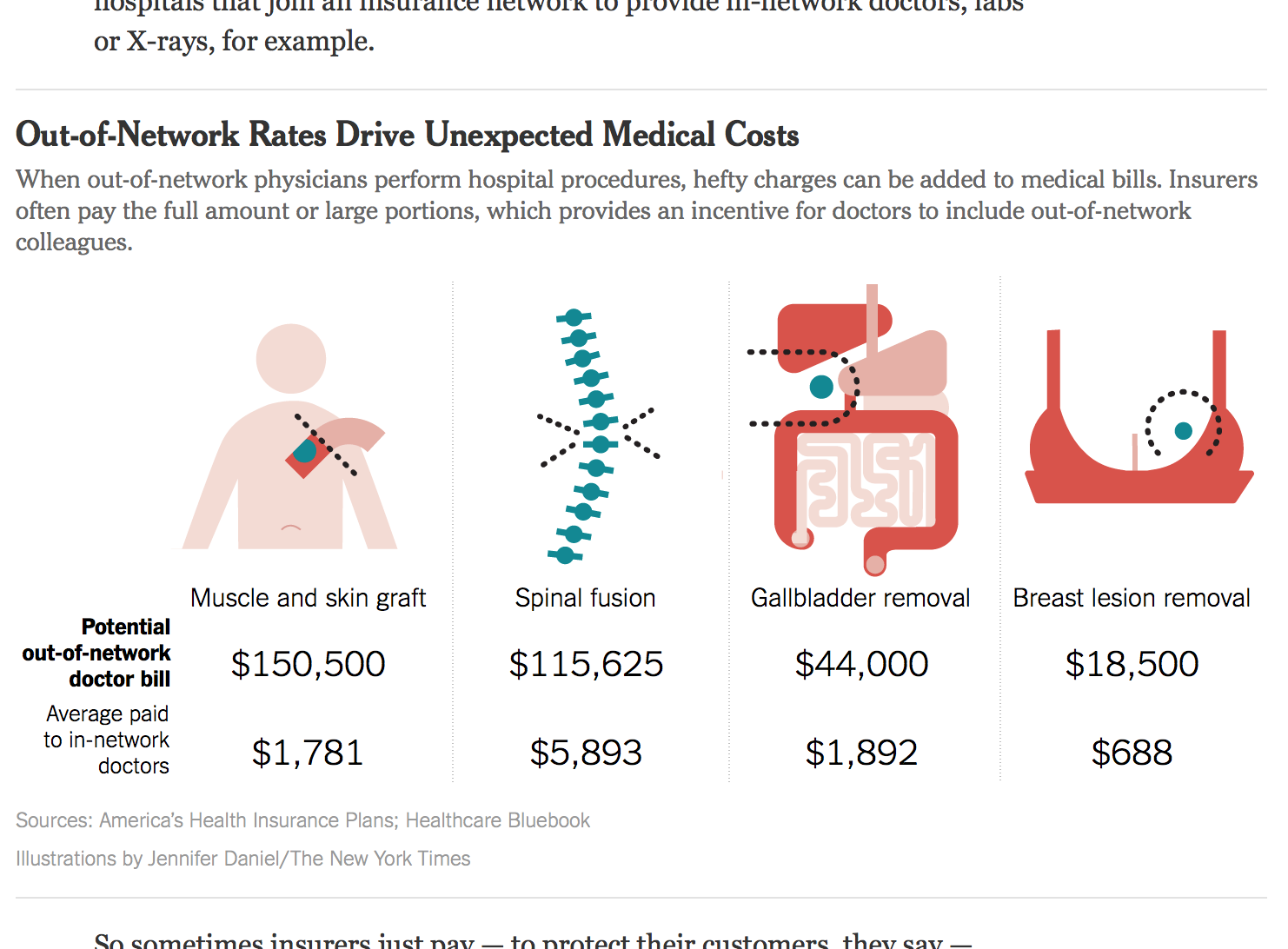"You’re not even capable of thinking in abstractions."
Looking for SVG Videos on YouTube
People talking about code is almost never boring!
As you start to look around for introductions to SVG, YouTube is a pretty good place to start. Search tip: Look for presentations that are in front of an audience. I don't know why, but there is an enormous difference between someone talking to an audience, and someone talking to the camera.
Or you could just start by watching these very not boring presentations, which are excellent:
Privacy Concerns, Health Initiatives
“But Facebook may already have a few ideas to alleviate privacy concerns around its health initiatives. The company is considering rolling out its first health application quietly and under a different name, a source said. Market research commissioned by Facebook found that many of its users were unaware that photo-service Instagram is Facebook-owned, the source said.”
Facebook Plots First Steps Into Health Care
via Reuters
Unexpected Medical Costs
Jennifer Daniel's excellent illustrations for this past Sunday's NYT article on hidden cost of surgery.
Write, draw, take a picture.
Write, draw, take a picture.
Put your requirements in a logical order
Ask, what’s most important to least important? Then ask, what’s the order in which the audience will encounter them?
Here is
Thinking about the narration, the story that the application is narrating to the audience. It's their story, right? So then think about stories that being with "Here is..." That doesn't seem like an interesting story. That doesn't feel engaging. It feels static, and plain, and like a list of features. It's boring.
There has to be a clear navigation pattern
2013-08-25-10-10-34
There has to be a clear navigation pattern.
2013-08-25-10-12-32
There has to be a clear navigation pattern.
Borrowed Language
It's funny how, at work, we borrow the clinician's language: "Scrub in on...", "Examine...", "Scan for...". But, I have to wonder, does this make us easier, or harder, to understand? Or, to put it another way, what does an architect think of the title "Information Architect"?
Pre Pay
Your users are fixing it for you. You should thank them.
Three Panes
IM clients should have three panes: thread, zinger, and andanotherthing.
States
- Empty State
- Initial State
- Altered State
Manageable and Actionable
Information should never be overwhelming, and should always have a next action - inside or outside the application - associated with it.
Voices
I’m beginning to think that all screencasts should have two voices. Q. and A.
UI Controls
Your audience does not see controls, they see choices. At best, the controls help them understand their choices a little better. But that's all.
Don't lean on the controls.
While I Was Away
Things that have happened while I was away:
Things I worked with while I was away:
Things I need to spend more time with now that I’m back:
Home
"First sit down and then breathe.
Sit on a straight-backed chair. Keep both feet on the floor. Feel the chair supporting you, feel the floor supporting the chair and your feet. Be aware of the foundation supporting the floor and the whole house. Then just notice your breathing for a while. 5, 10, 20 breaths — whatever it takes until you are just where you are.
You are home."
Via HC
"TVs in your hospital room are so yesterday."
Hospital technology experts predict interactive systems, which have been around for more than a decade, will start taking off for one simple reason: They make patients happier. And that could make a big difference to a hospital's bottom line.
from denverpost.com via PS
Stories and Locations
Urban Sketchers started online as a flickr group in 2007 and later became a nonprofit organization. Our mission as a nonprofit is to raise the artistic, storytelling and educational value of location drawing, promoting its practice and connecting people around the world who draw on location where they live and travel. We aim to show the world, one drawing at a time.
Block And Redact
Coming from markers, there are two fonts that have been a huge help in creating a quick digital sketch - think wireframe in your drawing application of choice, or HTML+CSS. Both of them set your placeholder text/copy as visual blocks - like taking the fat side of a chisel tip marker and comping out where the text will go. If Blokk is too heavy for you, or too wide, Redacted1. is narrower and includes a script version, more like comping with a pen.
- Via KT